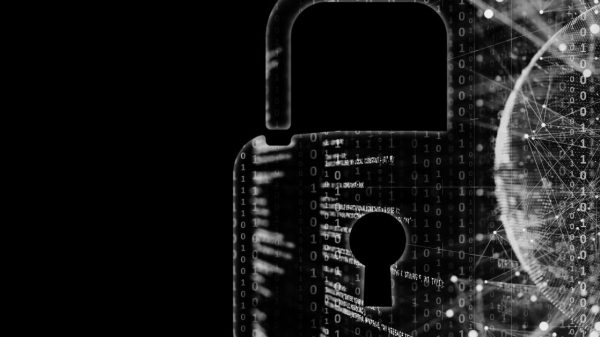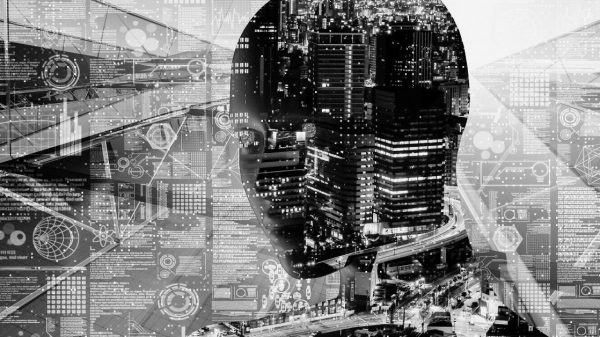The rapid adoption of digital transformation and remote work has expanded the cyber threat landscape, making businesses more vulnerable than ever. Ransomware attacks, phishing schemes, and zero-day vulnerabilities have reached unprecedented levels. As organizations continue to digitize, Essential Network Security tools A Complete Guide for 2025 remains at the forefront of protecting sensitive data and ensuring operational continuity.
Why This Guide Matters
This comprehensive guide demystifies the critical tools needed to safeguard your network. Whether you’re a seasoned IT professional or just starting to build your cybersecurity defenses, understanding these tools is crucial for staying ahead of the curve in 2025.
Common Network Security Threats in 2025
Overview of the Current Threat Landscape
With over 15 billion devices connected globally, the network ecosystem has become a prime target for cybercriminals. Sophisticated malware, insider threats, and advanced persistent threats (APTs) are now everyday risks.
Recent Security Breaches Statistics
- 2024: Global ransomware damages exceeded $20 billion, a 40% increase from 2023.
- 95% of breaches were caused by human error, weak passwords, or misconfigured systems.
Evolution of Attack Methodologies
Cybercriminals are leveraging artificial intelligence (AI) and machine learning (ML) to create polymorphic malware, capable of adapting to traditional defenses. Social engineering tactics have also grown in complexity, targeting employees through personalized phishing campaigns.
Essential Network Security Tools Categories
1. Network Monitoring Tools
Description
These tools provide real-time insights into network traffic, identifying anomalies that could signify threats.
Key Features to Look For
- Traffic analysis and visualization
- Real-time alerts
- Scalability for enterprise use
- Integration with other security tools
Popular Tools
- SolarWinds Network Performance Monitor
- Nagios XI
- PRTG Network Monitor
Real-World Implementation Example
A mid-sized retail company used PRTG Network Monitor to reduce downtime by 30%, enabling proactive issue resolution before impacting customers.
2. Intrusion Detection and Prevention Systems (IDS/IPS)
How IDS/IPS Works
IDS/IPS tools monitor network traffic for suspicious activities and take automated actions to block threats.
Benefits
- Enhanced threat detection
- Reduced response time
- Improved compliance with regulations
Leading Solutions
- Snort (open-source)
- Palo Alto Networks Threat Prevention
- Cisco Firepower NGIPS
Configuration Best Practices
- Regularly update threat signatures
- Optimize rule sets for minimal false positives
- Integrate with SIEM (Security Information and Event Management) systems
3. Firewall Solutions
Next-Generation Firewall Capabilities
- Application-layer filtering
- Deep packet inspection
- Threat intelligence integration
Hardware vs. Software Firewalls
- Hardware: High performance, suitable for large enterprises
- Software: Cost-effective, easier to scale for SMBs
Popular Enterprise Solutions
- Fortinet FortiGate
- Check Point NGFW
- Sophos XG Firewall
Implementation Strategies
Deploy firewalls at network perimeters, segment traffic, and regularly review access policies.
4. Vulnerability Scanners
Importance of Regular Vulnerability Assessment
Unpatched vulnerabilities are responsible for 43% of cyberattacks. Proactive scanning identifies and mitigates risks before exploitation.
Types of Scanning Tools
- Network-based scanners
- Host-based scanners
- Application-specific scanners
Popular Tools
- Nessus
- QualysGuard
- OpenVAS
Automated vs. Manual Scanning
Automated tools offer scalability, while manual assessments provide in-depth analysis of high-risk areas.
5. Encryption Tools
Types of Encryption Methods
- Symmetric: Same key for encryption and decryption
- Asymmetric: Public and private key pair
Data-in-Transit vs. Data-at-Rest Protection
Encryption ensures sensitive data remains secure whether being transmitted over the internet or stored on devices.
Recommended Encryption Tools
- BitLocker (Windows)
- VeraCrypt (cross-platform)
- OpenSSL (open-source)
Key Management Solutions
Proper key management prevents unauthorized access and ensures compliance.
Implementation Guide

Step-by-Step Deployment Process
- Assess your organization’s security requirements.
- Choose tools that align with your network architecture.
- Install and configure tools according to best practices.
- Conduct regular training for staff to minimize human error.
Integration Considerations
Ensure all tools integrate seamlessly with your existing systems to create a cohesive security ecosystem.
Common Pitfalls to Avoid
- Ignoring tool updates
- Overlooking scalability requirements
- Failing to align tools with business objectives
Best Practices for Tool Stack Management
Regularly audit your security stack to identify redundancies and gaps.
Cost Considerations
Initial Investment Analysis
While enterprise solutions may have high upfront costs, they offer robust security and scalability.
Ongoing Maintenance Costs
Factor in expenses for updates, staff training, and third-party support.
ROI Calculations
Investing in network security reduces potential costs from breaches, lawsuits, and downtime.
Free vs. Paid Solutions Comparison
Open-source tools like Snort offer budget-friendly options, but commercial tools often provide superior support and advanced features.
Compliance and Regulatory Requirement
Industry-Specific Requirements
Financial institutions must adhere to PCI DSS, while healthcare organizations follow HIPAA.
International Standards
Compliance with ISO/IEC 27001 ensures global recognition of your security measures.
Compliance Checking Tools
- Tripwire Enterprise
- Qualys Compliance Suite
Documentation Requirements
Maintain detailed records of all compliance efforts to avoid penalties during audits.
Future Trends in Network Security
Emerging Technologies
- Zero Trust Architecture: Verifies every access request.
- Quantum Cryptography: Revolutionizes encryption methods.
AI and Machine Learning Integration
AI-driven tools can predict and prevent threats by analyzing vast datasets in real time.
Predicted Developments
Blockchain for network security and edge computing are expected to gain prominence.
Preparing for Future Threats
Invest in flexible tools that adapt to evolving attack vectors and train your teams to respond effectively.
Conclusion
Summary of Key Points
Securing your network requires a multi-layered approach involving monitoring, IDS/IPS, firewalls, vulnerability scanners, and encryption tools.
Action Items for Readers
- Audit your current network security setup.
- Begin integrating essential tools outlined in this guide.
- Stay informed about emerging threats and technologies.
Resources for Further Learning
By investing in the right network security tools, your organization will not only protect its assets but also ensure a secure and resilient future in an ever-evolving digital landscape.