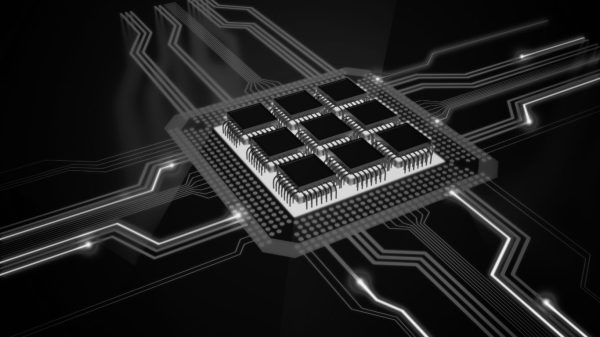In today’s rapidly evolving educational landscape, the role of IT support in enhancing college campuses has never been more critical. As institutions grapple with the need for seamless digital integration, robust security, and flexible data management, the debate between cloud-based solutions and traditional on-premise systems intensifies. This comprehensive guide explores how comprehensive IT support enhances college campuses, delving into the key considerations of cloud vs on-premise education, and providing an in-depth school IT infrastructure comparison. Additionally, we examine the significance of educational data storage, uncovering best practices that can help educational institutions achieve a secure, agile, and future-ready IT environment.
This will walk you through:
- The growing importance of advanced IT support in educational institutions.
- A detailed comparison between cloud and on-premise solutions.
- The role of educational data storage and its critical considerations.
- Best practices for establishing a resilient school IT infrastructure.
- Real-world case studies that underscore the benefits of comprehensive IT support.
By the end of this article, educational leaders, IT professionals, and decision-makers will have a clearer understanding of how to leverage technology to enhance campus operations, improve learning outcomes, and drive institutional growth.
Get Our FREE Digital Transformation Checklist
The Evolving Landscape of Campus IT
The Role of IT Support in Modern Education
Modern college campuses are far more than just centers for academic learning; they are hubs of innovation, research, and community engagement. As the digital era continues to redefine education, IT support plays a pivotal role in managing various campus operations—from administrative tasks and classroom learning to research data management and cybersecurity.
Key responsibilities of robust IT support include:
- Network Management: Ensuring reliable connectivity for both academic and administrative operations.
- Cybersecurity: Protecting sensitive data from breaches and cyberattacks.
- Data Management: Implementing efficient data storage and retrieval systems.
- User Support: Offering continuous technical assistance to students, faculty, and staff.
- Infrastructure Upgrades: Facilitating regular updates to maintain system performance and security.
These components not only streamline campus operations but also pave the way for a secure, collaborative, and innovative academic environment.
Digital Transformation in Education
Digital transformation in education is driven by the integration of advanced technologies that facilitate interactive learning, remote access, and personalized education. Colleges and universities are now investing heavily in IT infrastructure to support digital classrooms, virtual labs, and online resources. The overarching goal is to enhance the overall educational experience by making learning more accessible and engaging.
Institutions are adopting strategies such as:
- Hybrid Learning Models: Combining traditional in-person instruction with online courses.
- Mobile Learning Platforms: Enabling learning on the go through mobile apps and responsive web designs.
- Advanced Analytics: Leveraging data to personalize learning experiences and predict student outcomes.
- Collaborative Tools: Facilitating real-time communication and group projects through advanced IT systems.
Each of these elements hinges on the effectiveness of the underlying IT support system, underscoring the necessity for a robust infrastructure that is both secure and scalable.
Cloud Infrastructure vs. On-Premise Solutions for Educational Institutions
The debate between cloud and on-premise solutions for educational institutions is one of the most critical decisions facing IT departments today. With the increasing demand for flexibility, scalability, and enhanced security, educational institutions must carefully evaluate which option best meets their specific needs.
Understanding Cloud Infrastructure
Cloud infrastructure refers to the delivery of computing services—such as servers, storage, databases, networking, software, and analytics—over the internet (“the cloud”). For educational institutions, cloud-based solutions offer several compelling advantages:
- Scalability and Flexibility: Cloud services allow institutions to scale resources up or down based on demand, making it easier to handle peak periods like enrollment or exam seasons.
- Cost Efficiency: With a pay-as-you-go model, cloud solutions can reduce capital expenditure on hardware and maintenance costs.
- Accessibility: Cloud platforms enable remote access to data and applications, supporting hybrid learning and off-campus activities.
- Rapid Deployment: New applications and services can be deployed quickly, keeping pace with evolving educational needs.
- Disaster Recovery: Cloud providers often include robust disaster recovery solutions, ensuring business continuity even in the event of data loss.
These benefits position cloud-based solutions as a forward-thinking choice for institutions looking to embrace digital transformation.
Challenges of Cloud Infrastructure
Despite its many benefits, the transition to a cloud infrastructure is not without challenges. Key concerns include:
- Data Security: While cloud providers invest heavily in security, the shared responsibility model means institutions must also implement strong internal controls.
- Compliance and Privacy: Handling sensitive student and staff data in the cloud necessitates strict adherence to regulatory standards such as FERPA, GDPR, and HIPAA.
- Integration Issues: Integrating cloud solutions with existing on-premise systems can be complex and may require additional resources.
- Dependence on Internet Connectivity: Reliable internet access is critical for cloud services, making campuses in remote areas vulnerable to connectivity issues.
Delving into On-Premise Solutions
On-premise solutions involve hosting IT systems within the physical boundaries of the institution, typically on dedicated servers managed by the institution’s IT department. This traditional approach offers several distinct advantages:
- Control and Customization: Institutions have complete control over their hardware and software, enabling customized configurations that precisely meet their needs.
- Security and Compliance: With on-premise solutions, data is stored locally, which can simplify compliance with specific regulatory requirements and data sovereignty issues.
- Predictable Performance: On-premise systems can offer consistent performance, as they are not dependent on external internet connectivity.
- Legacy System Integration: Many institutions still rely on legacy systems that are better supported by on-premise solutions.
Drawbacks of On-Premise Infrastructure
However, on-premise solutions also come with challenges that must be weighed against their benefits:
- High Upfront Costs: The initial investment in hardware, software, and IT staff can be substantial.
- Maintenance and Upgrades: Ongoing maintenance, security updates, and system upgrades require continuous investment and can strain limited IT resources.
- Scalability Limitations: Scaling up on-premise infrastructure to meet growing demand can be slow and costly.
- Disaster Recovery Complexity: On-premise systems often require additional investments in backup and disaster recovery solutions to mitigate risks.
Cloud vs On-Premise Education: A Comparative Analysis
When evaluating cloud vs on-premise education solutions, institutions must consider several factors that impact both immediate and long-term operations. Below is a comparative analysis highlighting the core aspects:
| Criteria | Cloud Infrastructure | On-Premise Solutions |
|---|---|---|
| Cost | Lower upfront costs; operational expenditure model; scalable pricing | High upfront investment; ongoing maintenance costs |
| Scalability | Highly scalable; resources can be adjusted on demand | Limited by physical hardware; scaling requires significant investment |
| Security | Advanced security features; shared responsibility; high-profile security teams | Full control over security measures; tailored compliance protocols |
| Accessibility | Accessible from anywhere; supports remote learning and mobile access | Limited remote access; reliant on campus network infrastructure |
| Maintenance & Upgrades | Managed by cloud provider; regular updates and patch management | Requires in-house IT support; manual updates and maintenance |
| Disaster Recovery | Integrated disaster recovery services; automatic backups | Requires additional planning and investment; potential for longer recovery times |
| Compliance | Must adhere to shared responsibility; potentially complex data governance | Full control; easier to tailor to specific regulatory requirements |
This comparison underscores that there is no one-size-fits-all solution. Instead, the decision between cloud and on-premise education systems must be informed by each institution’s unique needs, resources, and long-term strategic goals.
Educational Data Storage: Key Considerations for Colleges
A critical aspect of managing campus IT infrastructure is educational data storage. Efficient and secure data storage solutions are essential for handling the vast amounts of data generated by academic and administrative operations. Here are key factors to consider:
1. Security and Compliance
Educational institutions must prioritize the security of sensitive data such as student records, financial information, and research data. Key measures include:
- Encryption: Data should be encrypted both in transit and at rest.
- Access Controls: Implementing strict access controls to ensure that only authorized personnel can access sensitive information.
- Regular Audits: Conducting regular security audits and vulnerability assessments.
- Compliance: Ensuring that data storage solutions meet regulatory standards like FERPA, GDPR, and HIPAA.
2. Scalability and Flexibility
Data storage solutions must be capable of scaling to accommodate growing data volumes. Institutions should consider:
- Elastic Storage Options: Cloud storage solutions often offer elastic scalability, allowing institutions to pay for only what they use.
- Hybrid Storage Models: A combination of cloud and on-premise storage can provide both flexibility and control.
- Future-Proofing: Selecting solutions that can integrate emerging technologies such as AI and machine learning for data analytics.
3. Cost Efficiency
Budget constraints are a significant consideration for educational institutions. When evaluating data storage solutions:
- Total Cost of Ownership: Assess both initial investments and ongoing operational costs.
- Pay-As-You-Go Models: Cloud-based storage often uses a subscription model, which can be more cost-effective for fluctuating data needs.
- Long-Term Savings: Investing in scalable and secure solutions can lead to long-term cost savings by reducing downtime and preventing data breaches.
4. Data Accessibility and Performance
Data accessibility is crucial for ensuring that students, faculty, and administrative staff can access information when needed. Considerations include:
- Latency: Cloud solutions typically offer low-latency access, especially when data centers are geographically distributed.
- User Experience: Seamless and intuitive interfaces improve productivity and user satisfaction.
- Backup and Recovery: Effective backup strategies and disaster recovery protocols are essential to minimize data loss and ensure business continuity.
Best Practices for Building a Future-Ready School IT Infrastructure
A resilient and efficient IT infrastructure is key to supporting the modern educational ecosystem. Here are best practices that can help colleges and universities build a future-ready IT environment:
1. Adopt a Hybrid Approach
Given the benefits and challenges of both cloud and on-premise solutions, many institutions are moving toward a hybrid model. This approach combines the scalability of the cloud with the control of on-premise systems, offering the best of both worlds. Key benefits include:
- Balanced Cost Management: Optimizing investments in both capital expenditure (CapEx) and operational expenditure (OpEx).
- Enhanced Flexibility: Allowing institutions to customize solutions based on specific needs.
- Improved Resilience: Reducing dependency on a single system and mitigating risks associated with downtime or cyberattacks.
2. Invest in Robust Cybersecurity
Cybersecurity is a critical pillar of any IT strategy. Educational institutions should:
- Implement Multi-Factor Authentication (MFA): Adding an extra layer of security for access control.
- Regularly Update Software: Ensuring that all systems are up-to-date with the latest security patches.
- Conduct Security Training: Educating staff and students about cybersecurity best practices and potential threats.
- Use Advanced Monitoring Tools: Deploying tools that can detect and respond to security incidents in real time.
3. Enhance IT Support Services
Effective IT support is the backbone of a thriving campus environment. Institutions should:
- Offer 24/7 Helpdesk Services: Ensuring that technical issues are resolved quickly to minimize disruption.
- Provide Regular Training Sessions: Empowering staff and students with the skills needed to utilize technology effectively.
- Implement Self-Service Portals: Allowing users to access resources, troubleshooting guides, and updates independently.
- Conduct Periodic Assessments: Regularly reviewing IT performance to identify areas for improvement and adapt to emerging trends.
4. Plan for Disaster Recovery and Business Continuity
An effective disaster recovery plan is vital for minimizing the impact of unforeseen events. Educational institutions should:
- Develop a Comprehensive Recovery Strategy: Documenting procedures for data backup, system restoration, and communication during crises.
- Regularly Test Recovery Protocols: Conducting drills to ensure that all stakeholders are prepared to respond efficiently.
- Utilize Redundant Systems: Deploying backup servers and alternative data centers to ensure continuity of operations.
5. Foster Innovation through Collaboration
Encouraging collaboration between IT teams, faculty, and external partners can lead to innovative solutions that drive academic excellence. Institutions should:
- Establish Innovation Labs: Creating spaces where students and staff can experiment with new technologies.
- Engage with Industry Experts: Partnering with IT consulting and security solution companies to stay abreast of emerging trends.
- Promote Research and Development: Investing in projects that explore the intersection of technology and education to foster groundbreaking innovations.
Get Our FREE Digital Transformation Checklist
Future Trends in Educational IT Support
As technology continues to evolve, several emerging trends are poised to reshape the future of educational IT support. These trends include:
1. Artificial Intelligence and Machine Learning
AI and machine learning are revolutionizing how educational institutions manage data and deliver personalized learning experiences. Potential applications include:
- Predictive Analytics: Using AI to forecast student performance and identify at-risk students.
- Automated Administrative Tasks: Streamlining processes such as admissions, scheduling, and resource allocation.
- Personalized Learning Platforms: Tailoring educational content to individual learning styles and preferences.
- Enhanced Cybersecurity: AI-powered systems can detect and respond to cyber threats in real time, significantly improving overall security.
2. Internet of Things (IoT) Integration
IoT devices are increasingly becoming part of the educational environment, connecting classrooms, labs, and administrative offices through smart technology. Key benefits include:
- Enhanced Campus Safety: IoT-enabled surveillance and access control systems improve campus security.
- Smart Classrooms: IoT devices facilitate interactive learning experiences, transforming traditional classrooms into dynamic, technology-driven environments.
- Efficient Resource Management: IoT sensors can optimize energy usage and resource allocation, contributing to sustainable campus operations.
3. Edge Computing
Edge computing is gaining traction as institutions seek to minimize latency and enhance data processing speeds. By processing data closer to the source, edge computing:
- Reduces Reliance on Centralized Data Centers: This is especially beneficial for real-time applications and remote learning scenarios.
- Improves Performance: By minimizing the distance data must travel, edge computing ensures faster response times and improved user experiences.
- Enhances Data Security: Processing sensitive data locally can reduce exposure to external threats, complementing existing cybersecurity measures.
4. Cybersecurity Innovations
With the rise in cyber threats, continuous advancements in cybersecurity will remain a top priority. Innovations to watch for include:
- Zero Trust Architectures: Implementing a zero trust model where every access request is rigorously verified.
- Behavioral Analytics: Leveraging data analytics to identify unusual patterns and preemptively address potential security breaches.
- Blockchain for Data Integrity: Exploring blockchain technology to ensure the integrity and authenticity of educational data.
Implementing Comprehensive IT Support: A Step-by-Step Guide
For educational institutions ready to enhance their IT infrastructure, the journey begins with careful planning and execution. Here’s a step-by-step guide to implementing comprehensive IT support on college campuses:
Step 1: Conduct a Thorough IT Assessment
- Inventory Existing Systems: Catalog current hardware, software, and network configurations.
- Identify Gaps: Determine areas where existing IT support falls short—whether in scalability, security, or accessibility.
- Consult Stakeholders: Engage faculty, staff, and students to understand their needs and pain points.
Step 2: Develop a Strategic IT Roadmap
- Set Clear Objectives: Define short-term and long-term IT goals aligned with the institution’s academic mission.
- Prioritize Investments: Decide which areas—such as cloud migration, cybersecurity upgrades, or data storage improvements—require immediate attention.
- Establish Milestones: Create a timeline for implementation, ensuring that each phase is measurable and achievable.
Step 3: Choose the Right Solutions
- Evaluate Vendors: Research and compare cloud providers and on-premise solutions that cater specifically to educational institutions.
- Test Pilot Programs: Run pilot projects to gauge the effectiveness of new technologies before full-scale deployment.
- Consider Hybrid Models: Balance the benefits of both cloud and on-premise systems to create a tailored IT infrastructure.
Step 4: Implement Robust Security Measures
- Deploy Advanced Firewalls: Protect networks with the latest firewall technologies.
- Encrypt Data: Ensure that all sensitive data is encrypted and stored securely.
- Regular Training: Provide cybersecurity training sessions for IT staff and end-users alike.
Step 5: Monitor, Evaluate, and Iterate
- Continuous Monitoring: Use advanced monitoring tools to track system performance and security.
- Feedback Loops: Regularly collect feedback from users to identify any issues or opportunities for improvement.
- Adapt and Evolve: Stay updated with technological advancements and refine your IT strategy as needed.
The Impact of Comprehensive IT Support on College Campuses

When implemented effectively, comprehensive IT support has far-reaching impacts on college campuses. The following outcomes are often observed:
Enhanced Learning Experiences
- Interactive Classrooms: Technology-enabled classrooms foster interactive and engaging learning environments.
- Remote Learning Capabilities: Cloud-based systems facilitate seamless online education, bridging geographical divides.
- Personalized Education: Advanced analytics enable personalized learning paths that cater to individual student needs.
Improved Administrative Efficiency
- Streamlined Operations: Automated processes reduce administrative overhead and free up resources for strategic initiatives.
- Real-Time Data Access: Instant access to data empowers decision-makers to respond quickly to emerging challenges.
- Better Resource Allocation: Advanced IT solutions enable efficient management of campus resources, from scheduling to budgeting.
Increased Cybersecurity and Data Protection
- Robust Defense Mechanisms: Comprehensive IT support ensures that sensitive academic and personal data is well-protected.
- Proactive Threat Management: Real-time monitoring and advanced analytics help preempt security breaches.
- Regulatory Compliance: Tailored solutions ensure adherence to industry-specific compliance standards.
Long-Term Institutional Growth
- Scalable Infrastructure: IT systems that grow with the institution support long-term academic and administrative expansion.
- Enhanced Reputation: A robust IT framework positions an institution as a leader in educational innovation.
- Future-Proofing: Investing in cutting-edge technologies ensures that the campus remains adaptable to future technological disruptions.
Get Our FREE Digital Transformation Checklist
Conclusion
Comprehensive IT support is no longer a luxury but a fundamental necessity for modern educational institutions. As colleges and universities continue to navigate the complexities of digital transformation, the choice between cloud infrastructure and on-premise solutions becomes a critical strategic decision. By carefully evaluating factors such as scalability, security, cost efficiency, and data accessibility, educational leaders can develop a tailored IT strategy that enhances the overall campus experience.
This in-depth analysis of cloud vs on-premise education solutions, coupled with a detailed school IT infrastructure comparison and a focus on educational data storage, underscores the importance of a resilient, secure, and flexible IT framework. Whether you are considering a full-scale cloud migration, a hybrid approach, or continuing with traditional on-premise solutions, the ultimate goal remains the same: to empower college campuses with the technology they need to thrive in today’s competitive academic environment.
For IT professionals and educational leaders alike, embracing a comprehensive IT support strategy offers the opportunity to streamline operations, improve learning outcomes, and safeguard valuable data. By staying ahead of emerging trends and continually refining IT practices, institutions can ensure that they remain at the forefront of educational innovation well into the future.
In summary, the transformation of campus IT infrastructure is a journey that requires strategic vision, careful planning, and ongoing investment. With the right mix of technology and expertise, college campuses can not only meet the demands of today’s digital age but also pave the way for a brighter, more connected tomorrow.