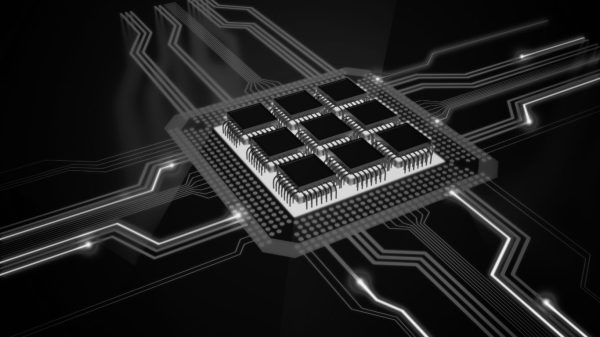Comprehensive IT support lays the technological foundation that enables college campuses to harness the full potential of modern immersive learning tools. By delivering reliable networks, robust security, and 24/7 help desks, institutions can implement classroom AR applications and state-of-the-art educational VR technology that enrich student engagement and learning outcomes. From self-service portals and managed services that free faculty to focus on teaching, to specialized student networks in residence halls, effective IT strategies ensure seamless integration of AR/VR experiences such as Merge Cube, CoSpaces Edu, and Meta Quest 2 headsets. When paired with best practices for selecting, deploying, and evaluating immersive learning tools, these capabilities translate into measurable improvements in engagement, accessibility, and institutional ROI.
Get Our FREE Digital Transformation Checklist
The Role of Comprehensive IT Support on Campuses
An institution’s IT infrastructure is more than just hardware and cabling—it’s the backbone of every digital initiative. Comprehensive IT support encompasses managed services, help desks, network administration, and strategic planning that collectively drive innovation and stability across campus.
- Focusing on Education, Not IT: By outsourcing routine maintenance and support tasks to managed IT services, colleges can reallocate staff efforts toward pedagogy and research rather than troubleshooting technical issues
- Scalability and Flexibility: Managed IT providers offer scalable solutions that adjust easily during high-demand periods—such as enrollment spikes or large online assessments—ensuring campus networks perform optimally at all times
- Cost Savings: Tight educational budgets benefit directly from the cost efficiencies of shared resources, predictable service contracts, and reduced downtime, enabling institutions to invest in immersive learning technology rather than emergency hardware replacements
- Data Security and Compliance: With sensitive student and research data at stake, IT support teams implement robust cybersecurity measures—firewalls, intrusion detection, regular audits—to safeguard against breaches and maintain institutional trust .
Self-Service and Help Desk Excellence
A modern campus help desk blends personalized support with comprehensive self-service resources:
- Knowledge Portals: Updated FAQs, video tutorials, and troubleshooting guides empower students and faculty to resolve common issues independently, reducing response times and support costs.
- Tiered Support Models: Automated ticketing systems route complex issues to specialized teams, while routine requests—password resets, software installs—are handled swiftly at lower tiers, ensuring consistent service quality .
- 24/7 Assistance: Remote support and chatbot interfaces provide after-hours help, critical for campuses with global research collaborations or distance learning programs.
Integrating AR/VR: Creating Immersive Learning Experiences
Augmented reality (AR) and virtual reality (VR) are transforming education by offering multisensory, interactive environments that traditional lectures cannot match. To capitalize on these immersive learning tools, campuses must ensure their IT infrastructure supports high-bandwidth needs, low latency, and device management at scale.
- Network Requirements: VR headsets like Meta Quest 2 demand robust Wi-Fi 6 or wired connections to stream high-fidelity content without lag—an imperative task for IT teams to architect and maintain
- Device Management: A dedicated system for provisioning, updating, and securely wiping AR/VR devices is essential. Integrated mobile device management (MDM) platforms streamline these workflows, ensuring software consistency and data privacy across dozens or hundreds of units.
- Faculty Training: IT support should include professional development sessions focusing on AR/VR pedagogy, equipping instructors to design effective immersive lessons and troubleshoot basic technical issues.
Exploring Classroom AR Applications
Classroom AR applications blend real-world settings with digital overlays, enabling students to interact with 3D models, data visualizations, and simulations via smartphones, tablets, or AR glasses.
Key Examples
- Merge Cube: A handheld cube that, when viewed through a compatible app, morphs into interactive simulations—rock formations, anatomical models, or mechanical systems—allowing tactile exploration of abstract concepts
- CoSpaces Edu: Empowers students to create and code their own 3D scenes, then explore them in AR or VR. This fosters digital literacy and creative collaboration by merging programming with immersive content design
- Google Expeditions: Offers curated AR lessons and virtual field trips, bringing global landmarks, ecosystems, and historical events into the classroom—ideal for geography, history, and science curricula
Pedagogical Benefits
- Enhanced Engagement: By gamifying abstract concepts (e.g., molecular structures, geometric theorems), AR apps sustain student interest and encourage exploration beyond textbook diagrams.
- Accessibility and Inclusivity: AR overlays can include adjustable text sizes, audio descriptions, and color-contrast settings to support diverse learning needs.
- Instant Feedback: Many AR tools provide in-app quizzes or interactive prompts, allowing students to receive real-time performance insights without leaving the immersive environment
Leveraging Educational VR Technology
Educational VR technology transports learners to fully simulated environments—from historical reenactments to virtual labs—unlocking experiential learning without physical or financial constraints.

Institutional Initiatives
- Meta Quest 2 Donation: In 2023, Meta donated 300 Quest 2 headsets to 15 U.S. universities, reinforcing the need for campus IT to support large-scale VR deployments with dedicated network slices and device-sync services.
- Holo Board Research: In a controlled study, the Holo Board pseudo-holographic display demonstrated improved student engagement and slightly better learning outcomes compared to traditional lectures, underscoring the pedagogical value of immersive VR boards .
Classroom Applications
- Virtual Laboratories: VR enables safe, repeatable experiments—chemical reactions, mechanical assemblies—eliminating risk and equipment costs. Faculty can monitor virtual sessions centrally, with IT ensuring stable server-client connections.
- Simulated Field Work: Geology students can traverse volcanic terrains, marine biologists dive into coral reefs, and architecture classes walk through unbuilt structures, all within VR ecosystems.
Keywords in Action
By weaving educational VR technology into STEM and humanities curricula, institutions spark curiosity while providing consistent, scalable training environments.
Selecting the Right Immersive Learning Tools
IT support teams play a critical advisory role in evaluating and procuring immersive hardware and software:
- Needs Assessment: Align tool selection with learning objectives—VR science labs vs. AR visualization for art history.
- Total Cost of Ownership (TCO): Factor in hardware lifespan, licensing fees, support contracts, and infrastructure upgrades.
- Interoperability: Choose platforms compatible with existing learning management systems (LMS) and MDM solutions.
- Pilot Programs: Run small-scale trials, gather feedback, and measure engagement before campus-wide rollouts.
Best Practices for Implementation
- Cross-Functional Teams: Engage IT, instructional designers, and faculty from project inception to ensure technical feasibility and pedagogical relevance.
- Continuous Training: Offer workshops, online tutorials, and peer mentoring to keep users proficient with evolving AR/VR features.
- Robust Support Channels: Maintain dedicated help lines, ticket tracking, and rapid-response strategies for immersive tech issues to minimize downtime.
Measuring Impact and ROI
Quantitative and qualitative metrics validate immersive learning investments:
- Engagement Analytics: Track session durations, interaction frequencies, and completion rates within AR/VR applications.
- Learning Outcomes: Compare pre- and post-test scores, student confidence surveys, and retention rates against control groups.
- Cost-Benefit Analysis: Calculate gains in efficiency (e.g., virtual lab savings vs. physical equipment) and correlate with performance improvements.
Future Trends in Campus IT and Immersive Technologies
- Mixed Reality (MR): Blending AR and VR to allow students to interact simultaneously with physical and digital objects, requiring ultra-reliable, low-latency networks.
- Cloud-Based VR Streaming: Offloading rendering to edge servers, reducing headset hardware costs and expanding accessibility WIRED.
- AI-Driven Personalization: Leveraging machine learning to adapt immersive experiences in real time based on learner performance and preferences.
Get Our FREE Digital Transformation Checklist
Conclusion
By investing in comprehensive IT support, college campuses establish the vital infrastructure and expertise needed to adopt classroom AR applications, cutting-edge educational VR technology, and a suite of immersive learning tools. This strategic alignment not only elevates teaching and learning but also positions institutions at the forefront of educational innovation, ready to meet the demands of tomorrow’s learners.
By partnering with Net Covet, institutions unlock the full potential of educational VR technology, classroom AR applications, and a broad range of immersive learning tools. Net Covet’s comprehensive IT consulting and security solutions minimize downtime, streamline integration, and empower faculty and students alike to focus on creativity and discovery rather than technical hurdles. Embrace the next generation of campus learning with Net Covet as your trusted IT partner.