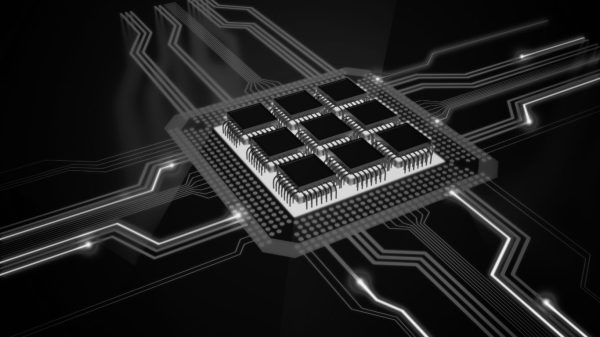Installing a high-quality camera system is a pivotal decision for businesses aiming to enhance security, improve operational efficiency, and ensure a safe environment for employees and customers. This detailed guide covers everything you need to know about the installation process, from planning and preparation to execution and ongoing maintenance. Whether setting up cameras in a retail store, office building, or industrial facility, following these steps will help you achieve optimal results.
Get Our FREE CCTV/Surveillance Checklist
Benefits of Installing High-Quality Camera

Investing in high-quality cameras provides numerous advantages. These include improved security, better surveillance capabilities, enhanced monitoring of activities, and increased peace of mind. Additionally, a reliable camera system can deter potential intruders and help investigate any untoward incidents.
- Enhanced Security: Monitor premises in real-time and deter theft, vandalism, and unauthorized access.
- Operational Oversight: Monitor workflows, ensure compliance with safety protocols, and optimize operational processes.
- Remote Monitoring: Access camera feeds from anywhere, enabling proactive management and quick response to incidents.
- Visual Documentation: Capture high-resolution images and videos for incident investigation, insurance claims, and legal purposes.
Step-by-Step Guide to High-Quality Camera Installation
1. Planning and Assessment
Before installation, conduct a thorough assessment of your business premises:
- Identify Critical Areas: Determine locations requiring surveillance coverage, such as entrances, parking lots, inventory storage areas, and high-traffic zones.
- Camera Placement: Consider the field of view, lighting conditions, and potential obstructions (e.g., trees, pillars) that could affect camera effectiveness.
- Power and Connectivity: Plan for power outlets or consider PoE (Power over Ethernet) solutions for camera connectivity.
2. Selecting the Right Cameras
- Type of Cameras: Based on your surveillance needs and aesthetic preferences, choose between dome cameras, bullet cameras, PTZ cameras, or speciality cameras.
- Features: Opt for cameras with high resolution (e.g., 1080p, 4K), night vision capabilities, weather resistance (for outdoor installations), and audio functionality if needed.
3. Installation Process
- Mounting: Securely mount cameras at optimal heights and angles to maximize coverage and minimize blind spots.
- Wiring: Route cables neatly to avoid exposure and potential damage. Consider professional cable management solutions for a clean installation.
- Power and Connectivity: Ensure cameras are properly connected to power sources or PoE switches. Test each camera to confirm functionality.
4. Network Setup
- Network Configuration: Configure cameras to connect to your local network or NVR (Network Video Recorder).
- Remote Access: Set up remote access via mobile apps or web interfaces for monitoring and management from anywhere.Get Our FREE CCTV/Surveillance Checklist
5. Testing and Calibration
- Functionality Test: Verify camera feeds, resolution quality, night vision capabilities, and motion detection settings.
- Calibration: Adjust camera settings (e.g., focus, exposure) for optimal performance in different lighting conditions.
6. Integration and System Optimization
- Integration: Integrate cameras with existing security systems, access control systems, and alarm systems for comprehensive security coverage.
- System Optimization: Fine-tune settings for motion detection, recording schedules, and storage management to optimize system efficiency.
Frequently Asked Questions (FAQs)
Can I install cameras myself, or should I hire a professional?
While DIY installation is possible for smaller setups, hiring a professional ensures proper placement, wiring, and configuration, especially for larger installations or complex environments.
How do I ensure cameras comply with privacy regulations?
Position cameras to avoid capturing private areas (e.g., restrooms), and inform employees and visitors about surveillance policies to comply with privacy laws.
What maintenance is required after installation?
Regularly clean camera lenses, check for firmware updates and monitor storage capacity to ensure cameras function optimally.
How can I expand my camera system as my business grows?
Choose scalable camera systems that allow for additional cameras and features as needed. During initial installation, plan for future expansion.
Conclusion
Installing a high-quality camera system is critical to your business’s security and operational efficiency. By following this comprehensive guide, you can ensure a well-planned and executed installation process that meets your specific surveillance needs. Each step is crucial in creating a secure and productive business environment, from initial planning and camera selection to network setup and ongoing maintenance.