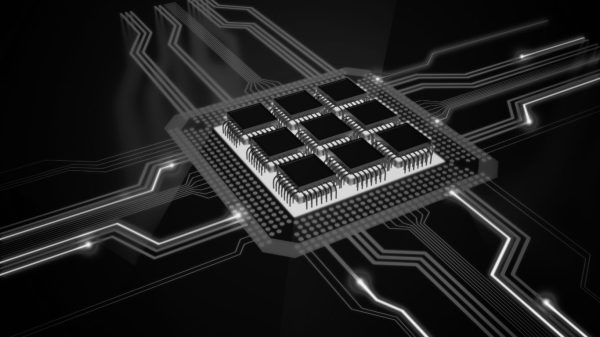The global shift towards remote work has redefined the traditional workplace, offering flexibility and increased productivity. However, this transition has also expanded the attack surface for cyber threats, making robust network security more critical than ever. Each remote worker’s home network now serves as an extension of the corporate network, introducing unique challenges in maintaining data integrity and confidentiality.
In this comprehensive guide, we delve into the best practices for securing remote work environments, providing actionable insights and real-world examples to help organizations protect their distributed workforces.
Problem Statement
The decentralization of workforces has led to several network security challenges:
- Unsecured Home Networks: Many employees operate from home networks lacking enterprise-level security measures, making them vulnerable to cyber-attacks.
- Use of Personal Devices: The increase in personal device usage for work purposes can introduce unvetted hardware and software into the corporate ecosystem, elevating security risks.
- Inconsistent Security Protocols: Without standardized security practices, organizations face difficulties in enforcing policies across diverse environments.
- Increased Phishing Attacks: Remote workers are prime targets for phishing schemes, with cybercriminals exploiting the lack of direct oversight.
Addressing these challenges requires a multifaceted approach, combining technology, policy, and user education.
Get Our FREE Networking Security Checklist
Detailed Explanation
1. Implementing Strong Authentication Mechanisms
Multi-Factor Authentication (MFA): Requiring multiple forms of verification reduces the risk of unauthorized access. For instance, combining passwords with biometric verification or one-time codes can significantly enhance security.
Single Sign-On (SSO): Implementing SSO solutions allows employees to access multiple applications with a single set of credentials, simplifying the login process while maintaining security. However, it’s crucial to integrate SSO with MFA to mitigate risks associated with compromised credentials.
2. Securing Remote Access
Virtual Private Networks (VPNs): VPNs encrypt internet connections, ensuring that data transmitted between remote workers and the corporate network remains confidential. It’s essential to use reputable VPN services that offer robust encryption standards.
Zero Trust Network Access (ZTNA): Adopting a Zero Trust approach means that no user or device is trusted by default, regardless of their location. Continuous verification and strict access controls are enforced, minimizing potential attack vectors.
3. Ensuring Device Security
Endpoint Protection: Deploying advanced endpoint security solutions helps detect and mitigate threats on remote devices in real-time. Features such as antivirus protection, intrusion detection, and application whitelisting are essential components.
Regular Software Updates: Ensuring that all devices used for work have the latest software and security patches prevents exploitation of known vulnerabilities. Automated update policies can assist in maintaining compliance.

4. Securing Home Networks
Router Configuration: Employees should secure their home routers by changing default usernames and passwords, enabling WPA3 encryption, and disabling unnecessary features like WPS. Providing guidelines on router security can empower employees to protect their home networks effectively.
Avoiding Public Wi-Fi: Remote workers should be advised against using public Wi-Fi networks for work-related activities. If unavoidable, using a VPN can provide an additional layer of security.
5. Educating Employees
Security Awareness Training: Regular training sessions can educate employees about the latest cybersecurity threats, safe browsing habits, and the importance of reporting suspicious activities. Interactive modules and simulated phishing exercises can enhance engagement and retention.
Clear Remote Work Policies: Establishing and communicating clear policies regarding data handling, device usage, and incident reporting ensures that employees understand their responsibilities in maintaining security. Regular policy reviews and updates are necessary to adapt to evolving threats.
6. Data Protection Strategies
Data Encryption: Implementing end-to-end encryption for sensitive data ensures that even if intercepted, the information remains unreadable to unauthorized parties. This includes encrypting data at rest and in transit.
Regular Backups: Conducting regular data backups and ensuring they are stored securely can mitigate the impact of data loss incidents, such as ransomware attacks. Automated backup solutions can streamline this process and ensure consistency.
7. Monitoring and Incident Response
Network Monitoring: Continuous monitoring of network traffic can help detect anomalies indicative of potential security breaches. Implementing intrusion detection systems (IDS) and intrusion prevention systems (IPS) can provide real-time threat detection and response.
Incident Response Plan: Developing and regularly updating an incident response plan ensures that the organization can respond swiftly and effectively to security incidents, minimizing damage and recovery time. Conducting regular drills and simulations can test the effectiveness of the plan and identify areas for improvement.
Practical Recommendations
- Adopt a Zero Trust Framework: Transitioning to a Zero Trust architecture can enhance security by continuously verifying users and devices, regardless of their location. This approach reduces reliance on perimeter-based defenses and adapts to the complexities of modern work environments.
- Implement Robust Endpoint Management: Utilizing Unified Endpoint Management (UEM) solutions allows for centralized control over all devices accessing the corporate network, ensuring compliance with security policies. Features such as remote wipe, device encryption, and application management are integral to maintaining security