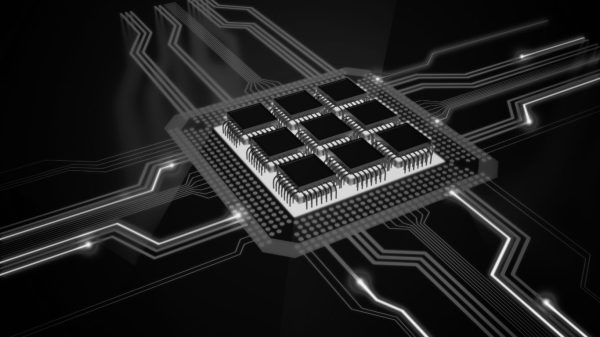Comprehensive IT support is the cornerstone of modernizing college campuses, ensuring that innovative technologies like smart classroom displays and interactive whiteboards deliver maximum impact. By outsourcing help desk functions, institutions free up in-house teams to focus on strategic projects, improving response times and lowering support costs. Interactive whiteboard education transforms lectures into dynamic, multimedia experiences—boosting student engagement and retention through real-time collaboration and multimedia integration.
When paired with robust digital teaching walls, campuses can create immersive learning environments that accommodate large cohorts while facilitating group work and visual presentations. A structured implementation guide—from vendor selection and room readiness to staff training and ongoing maintenance—ensures that smart classroom displays remain reliable assets rather than unused novelties. Looking ahead, emerging trends like holographic boards and AI-driven content analytics promise to further elevate campus learning, making proactive, comprehensive IT support more critical than ever.
Get Our FREE Digital Transformation Checklist
Introduction to Smart Classroom Displays and Comprehensive IT Support
Modern campuses are embracing digital transformation by integrating smart classroom displays—advanced interactive panels that merge high-resolution screens with touch and annotation features. These displays, often referred to as interactive whiteboards or digital teaching walls, require a solid IT backbone to manage network connectivity, user access, and software updates seamlessly. Without comprehensive IT support, these investments can become underused or dysfunctional, undermining both student learning and faculty satisfaction.
Effective IT support on campuses encompasses proactive monitoring, 24/7 help desk availability, and vendor management. Institutions leveraging third-party providers report faster resolution times and more consistent service delivery, enhancing user experience across diverse devices and platforms.
Benefits of Comprehensive IT Support on College Campuses
Streamlined Help Desk and Cost Savings
Outsourcing help desk services allows campuses to consolidate support under one provider, eliminating finger-pointing between vendors and offering a single point of contact for students and staff. This model typically reduces annual support costs significantly compared to OEM contracts, freeing budget for strategic technology initiatives.
Proactive Maintenance and Reliability
With continuous monitoring tools, IT teams can detect hardware failures, network bottlenecks, and software inconsistencies before they disrupt classroom activities. Proactive desktop management not only improves uptime but also extends the lifespan of expensive interactive displays.
Enhanced User Experience
A centralized support structure ensures that students and faculty encounter consistent, high-quality assistance. For example, campuses that integrate remote support can offer after-hours help desk access, accommodating student schedules that fall outside traditional work hours.
Interactive Whiteboard Education: Selection Criteria
Choosing the right interactive whiteboard involves evaluating pedagogical needs, technical specifications, and budget considerations.
- Display Quality & Size: Opt for high-resolution panels (1080p or 4K) sized appropriately for lecture halls or seminar rooms.
- Touch & Annotation Features: Multi-touch support (8+ touch points) and stylus compatibility enable multiple students to collaborate simultaneously, fostering active learning.
- Software Ecosystem: Ensure compatibility with popular educational platforms (e.g., LMS integrations, video conferencing tools) to streamline lesson planning and remote instruction.
- Connectivity & Security: Look for devices with built-in Wi-Fi, LAN ports, and secure authentication mechanisms to protect campus networks and sensitive data.
Interactive Whiteboard Implementation: Step-by-Step Guide
1. Needs Assessment
Conduct surveys and focus groups with faculty and students to identify teaching objectives and collaboration requirements. Document use cases such as group problem-solving sessions, multimedia presentations, and remote guest lectures.
2. Vendor Evaluation
Develop a weighted scoring matrix covering display specs, software features, warranty terms, and total cost of ownership. Engage vendors to provide on-site demos and pilot installations for hands-on evaluation.
3. Infrastructure Preparation
- Network Readiness: Upgrade campus LAN/Wi-Fi to support high-bandwidth streaming and simultaneous device connections.
- Room Layout: Install wall-mount brackets or mobile carts, ensuring optimal viewing angles and accessibility.
- Power & Cabling: Plan for redundant power supplies and concealed cabling to maintain aesthetics and safety.
4. Installation & Configuration
Partner with certified technicians for hardware setup. Configure out-of-the-box software to align with campus authentication systems and LMS platforms.
5. Pilot Testing
Run a pilot in select departments to gather feedback on usability, performance, and support processes. Iterate on software configurations and user training based on pilot outcomes.
Integrating the Digital Teaching Wall: Best Practices
Digital teaching walls—multi-panel video displays—extend interactive whiteboards by offering expansive real-time canvases ideal for data-rich or design-oriented courses.
Planning and Design
- Content Strategy: Define scenarios such as collaborative mind-mapping, live data visualization, and split-screen debates.
- User Flow: Map how instructors switch between lecture content, collaborative activities, and remote guest inputs.
Technical Requirements
- Synchronized Displays: Implement video wall controllers to ensure seamless transitions and high refresh rates.
- Input Sources: Support multiple inputs (HDMI, DisplayPort, USB-C) for diverse devices, from laptops to document cameras.
Training and Adoption
- Workshops: Host hands-on sessions demonstrating functions like drag-and-drop digital sticky notes and integrated polling.
- Peer Champions: Identify tech-savvy faculty to mentor colleagues, accelerating adoption and innovative use.
Optimizing Smart Classroom Display for Enhanced Learning

Embedding smart classroom displays into pedagogy transforms passive lectures into interactive experiences.
- Multimedia Integration: Seamlessly embed videos, simulations, and 3D models to cater to visual and kinesthetic learners.
- Collaborative Annotation: Use real-time annotation to encourage student participation, with built-in polling and quiz features boosting engagement.
- Analytics & Feedback: Leverage software logs to track content usage and student interactions, informing continuous improvement.
Maintenance and Ongoing Support for Interactive Displays
A robust support framework ensures longevity and reliability of classroom technologies.
- Scheduled Updates: Automate firmware and software patches during off-peak hours to minimize disruptions.
- Help Desk Integration: Route display-related tickets through a specialized queue with SLA targets for response and resolution.
- Remote Diagnostics: Use remote monitoring tools to assess display health and preempt hardware failures.
Measuring ROI and User Satisfaction
Quantify the impact of smart displays and IT support by tracking:
- Usage Metrics: Log hours of display activity across courses and departments.
- Academic Outcomes: Correlate display usage with student performance data and engagement surveys.
- Cost Savings: Compare outsourced support costs against in-house staffing expenses over time.
Institutions implementing these measurement frameworks report significant increases in technology utilization and positive feedback from faculty.
Future Trends in Smart Classroom Displays and Campus IT Support
Emerging innovations promise to elevate campus learning environments:
- Holographic & AR Boards: Integrating pseudo-holographic displays for immersive STEM demonstrations.
- AI-Driven Content Curation: Automated lesson plan suggestions based on student interaction analytics.
- Edge Computing: On-premise processing to reduce latency in real-time collaborations.
Proactive IT support will be pivotal, requiring continuous upskilling of help desk teams and strategic partnerships with technology providers.
Get Our FREE Digital Transformation Checklist
Conclusion
By partnering with Net Covet, colleges can seamlessly merge comprehensive IT support with cutting-edge interactive whiteboards, digital teaching walls, and smart classroom displays to foster dynamic, future-ready learning environments. Net Covet end-to-end services—from needs assessment and vendor management to installation, training, and proactive maintenance—ensure that every technology investment delivers measurable gains in student engagement, operational efficiency, and academic success.
With Net Covet at the helm, institutions can confidently navigate emerging innovations like AI-driven analytics and holographic displays, turning each classroom into an immersive hub for collaboration and discovery.