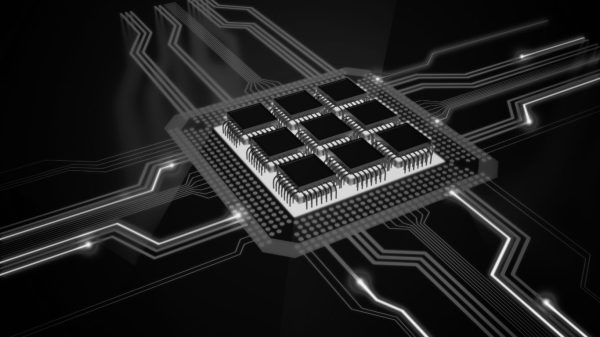In today’s fast‑paced academic environment, college campuses must adapt to students’ evolving learning habits by embracing microlearning strategies education. When combined with robust IT support, bite‑sized learning content and LMS microlearning modules transform traditional course delivery into agile, engaging, and personalized experiences. This guide explores what microlearning entails, details its advantages, outlines best practices for module design and LMS integration, and reveals how comprehensive campus IT services form the backbone of a successful microlearning ecosystem. By the end, you’ll understand how to leverage both instructional design and technology support to supercharge learning outcomes, foster continuous engagement, and future‑proof your institution for the digital age.
Get Our FREE Digital Transformation Checklist
Understanding Microlearning in Higher Education
Defining Microlearning and Its Key Elements
Microlearning refers to the practice of delivering educational content in very small, focused segments—typically lasting between one and fifteen minutes. Each segment targets a specific learning objective, allowing students to digest and retain information more effectively. Bite‑sized learning content can take various forms, such as short video tutorials, quick interactive quizzes, infographics, or micro‑case studies, all designed to address singular concepts without overwhelming learners.
Cognitive Foundations of Bite‑Sized Learning
The science behind microlearning draws on cognitive load theory and the spacing effect. By breaking down complex subjects into minimal, manageable units, learners can focus on one concept at a time, reducing mental overload. Repeating these tiny lessons over spaced intervals strengthens memory consolidation and long‑term retention. Interactive elements—such as click‑through scenarios, flashcards, or gamified challenges—further boost engagement and reinforce learning through immediate feedback loops.
Why Microlearning Matters for Modern Students
Today’s students juggle classes, part‑time jobs, extracurriculars, and social commitments. Microlearning strategies education aligns with their need for flexibility, enabling on‑demand access to content during brief pockets of free time—between lectures, while commuting, or before an exam. This approach accommodates diverse learning styles, empowers self‑paced study, and fosters continuous improvement through incremental knowledge gains.
Benefits of Microlearning on College Campuses
Enhanced Learner Engagement and Motivation
When content is concise and interactive, learners are more likely to start and complete modules. Bite‑sized learning content reduces the intimidation factor of lengthy lectures, encouraging regular touchpoints with course material. Incorporating gamification elements—like badges, leaderboards, and progress bars—further motivates students by providing instant recognition and a sense of achievement.
Improved Knowledge Retention and Application
Short, focused modules enable repeated practice and spaced repetition, which are proven to enhance long‑term retention. Students can revisit specific microlearning modules as refresher sessions, reinforcing prior knowledge before tackling advanced topics. This iterative process helps bridge theory and practice, ensuring concepts are not only understood but can be applied effectively in real‑world scenarios.
Flexibility, Accessibility, and Inclusivity
Microlearning thrives on mobile‑friendly delivery. Whether accessed via smartphones, tablets, or desktops, bite‑sized learning content fits seamlessly into students’ busy routines. Short modules also benefit learners with attention‑related challenges or disabilities by providing clear, focused segments that can be paused, replayed, or adjusted in terms of playback speed. Closed‑captioned videos, screen‑reader compatibility, and adjustable font sizes ensure inclusive access for all.
Cost‑Effective Content Development and Maintenance
Creating microlearning modules often requires fewer resources than full‑length courses. Instructional designers can repurpose existing materials, update individual segments quickly, and roll out revisions with minimal downtime. An agile development cycle enables continuous improvement based on learner feedback and performance analytics, reducing overall production costs while maintaining high educational quality.
Designing Effective LMS Microlearning Modules
Aligning with Clear Learning Objectives
Every microlearning module should begin with one or two precise objectives. Define what students should know or be able to do upon completion. Clear objectives guide content creation, assessment design, and help learners understand the purpose of each bite‑sized lesson.
Structuring Bite‑Sized Learning Content
- Hook: Begin with a compelling question, scenario, or real‑world example to capture attention.
- Core Content: Present the key concept in under five minutes, using concise narration, visual aids, or interactive elements.
- Practice Activity: Incorporate a quick quiz, simulation, or drag‑and‑drop exercise to reinforce understanding.
- Summary & Reflection: End with a brief recap and prompt learners to reflect or apply the concept.
Leveraging Multimedia and Interactivity
Combine video, audio, text, and graphics to cater to different learning preferences. Interactive components—such as clickable hotspots, branching scenarios, and instant‑feedback quizzes—encourage active participation. Keep interface design simple and intuitive to minimize technical barriers.
Ensuring Accessibility and Compliance
Follow WCAG guidelines by providing alt text for images, captions for videos, and keyboard navigation support. Use high–contrast color schemes and readable font sizes. Accessible microlearning modules enhance inclusivity and comply with institutional accessibility policies.
Incorporating Feedback and Assessment
Embed micro‑assessments after each lesson to gauge comprehension. Instant feedback reinforces correct answers and clarifies misconceptions immediately. Collect learner feedback through brief surveys to identify areas for improvement and inform iterative module updates.
Integrating Microlearning into Your LMS

Selecting the Right Learning Platform
Choose an LMS that supports:
- Modular course structures
- Mobile responsiveness
- Built‑in analytics and reporting
- Single sign‑on (SSO) and secure access controls
Many modern LMS options come with microlearning‑specific features—automated nudges, content tagging, and seamless multimedia integration.
Organizing and Tagging Content
Structure microlearning modules into thematic pathways or playlists. Use clear titles and metadata tags—such as “microlearning strategies education” or “LMS microlearning modules”—to enable quick search and discovery. Group related modules into learning journeys for coherent progression.
Scheduling and Automated Nudges
Leverage LMS notifications, email reminders, or in‑app alerts to prompt learners at optimal intervals. Automated nudges help maintain momentum, encouraging learners to complete modules or revisit content for spaced reinforcement.
Monitoring Engagement with Analytics
Track key metrics: completion rates, time spent per module, quiz scores, and drop‑off points. Analyze trends to pinpoint modules needing content refinements or additional support. Share dashboards with faculty and IT teams to drive data‑informed decision‑making.
The Critical Role of Comprehensive IT Support
24/7 Help Desk and Proactive Monitoring
An around‑the‑clock help desk ensures that students and faculty can resolve technical issues whenever they arise. Proactive monitoring of server performance, network health, and application uptime prevents disruptions, maintaining seamless access to bite‑sized learning content at all times.
Infrastructure Management and Security
Campus IT teams manage cloud servers, load balancers, and backup systems to ensure LMS availability and scalability. Implementing role‑based access controls, secure data encryption, and multi‑factor authentication protects sensitive learner information and institutional data.
Faculty Training and Technical Consultation
IT support must extend beyond troubleshooting. Offer faculty workshops on microlearning best practices, multimedia content creation, and LMS navigation. Provide one‑on‑one consultations to help instructors integrate bite‑sized learning content into their courses effectively.
Device Management and BYOD Policies
With students using diverse devices, IT teams should enforce mobile‑device management (MDM) policies, ensure compatibility across operating systems, and provide standardized software tools. Clear BYOD guidelines minimize security risks and optimize performance for LMS microlearning modules.
Best Practices and Emerging Trends
Mobile‑First and Responsive Design
Prioritize mobile‑first development to ensure bite‑sized modules render flawlessly on smartphones and tablets. Responsive layouts adapt to varying screen sizes, offering an optimal user experience for all learners.
AI‑Driven Personalization and Recommendations
Next‑generation LMS platforms leverage artificial intelligence to analyze learner behavior and recommend relevant microlearning modules. Personalized learning paths increase engagement by delivering content that aligns with individual progress and skill gaps.
Gamification and Social Learning
Incorporate game elements—points, badges, and leaderboards—to foster healthy competition and reward achievements. Enable social features like discussion boards or peer‑review activities to encourage collaboration and knowledge sharing.
AR/VR and Immersive Micro‑Experiences
Augmented and virtual reality can transform microlearning modules into immersive simulations, enabling students to practice real‑world skills in a risk‑free environment. Short AR/VR scenarios can deepen understanding of complex procedures or spatial concepts.
Cultivating a Culture of Micro‑Credentialing
Award micro‑certificates or digital badges for module completion. Recognizing incremental achievements motivates learners and builds a portfolio of competencies that can be showcased to employers or academic advisors.
Get Our FREE Digital Transformation Checklist
Conclusion
By uniting microlearning strategies education with comprehensive IT support, college campuses unlock the full potential of bite‑sized learning content and LMS microlearning modules. A well‑supported microlearning ecosystem enhances engagement, accelerates knowledge retention, and fosters inclusivity—while agile infrastructure and proactive IT services ensure seamless delivery. As institutions embrace mobile‑first design, AI personalization, and immersive technologies, they position themselves at the forefront of educational innovation, ready to meet the needs of tomorrow’s learners today. At Net Covet, our expert IT consulting and security solutions ensure your microlearning initiatives are backed by a robust, future‑ready infrastructure tailored for educational excellence.