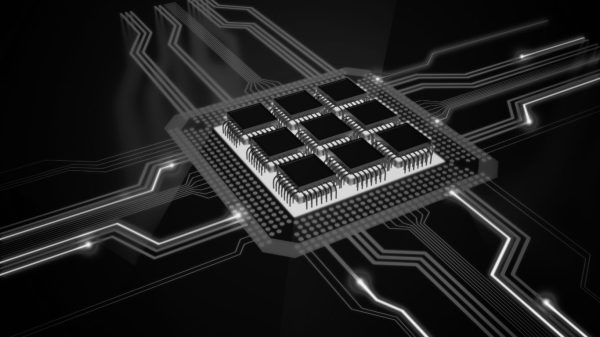Desktop support services are a sort of technical support in which a specialist is dispatched to repair a desktop system or its accompanying hardware or software within an enterprise or at a specified field site. The desktop supports professional assistance in resolving the issue to guarantee that systems are kept in sync with corporate objectives.
Desktop support is often provided on a break-fix basis, with support services delivered as needed. In certain circumstances, extended desktop support extends beyond the desktop to include a company’s networks, phones, printers, and other gear. Technology drives your company’s productivity, from video conference software to email to PowerPoint. IT Desktop Support Services provides day-to-day assistance with equipment installation and maintenance, as well as critical system and network management duties. Desktop support services are crucial for keeping devices and businesses running smoothly.
Get Our FREE Desktop Security Checklist
What do you need from a Desktop Services Provider?
1. Standardization
While Bring Your Device regulations allow employees to utilize a device tailored to their needs, consistency is a preferable strategy for desktops. When a desktop support services provider configures a new device, it is configured to a standard suited to a particular employee’s position. Operating systems, application setup, desktop settings, and energy-saving shutdown policies are all standardization examples. Standard Desktop Support prioritizes maintaining a safe computing environment. Standardizing your desktops is an excellent method to cut money while increasing security.
2. Endpoint Security
Endpoint security prevents hostile actors and campaigns from exploiting endpoints or entry points of end-user devices such as PCs, laptops, and mobile devices. Endpoint security solutions guard against cybersecurity threats on a network or in the cloud. Desktop computers must be safeguarded against unwanted access and viruses. This necessitates installing antivirus software and schedule automatic scans, as well as implementing measures such as screen lockout during periods of inactivity. Endpoint security is sometimes seen as the forefront of cybersecurity and is one of the first locations firms try to defend their workplace networks.
3. Regular Maintenance
Desktops require routine maintenance, such as disc defragmentation and patch installation. These procedures may be automated by desktop support services, ensuring that no device is ignored. This keeps your computer operating quickly and prevents network problems.
4. Backup
Data that is locally stored must be backed up and integrated into data retention policies. Desktop support services can put in place efficient operations that are visible to the final user. Backups safeguard against human mistakes, hardware failure, virus assaults, power outages, and natural catastrophes. If these issues occur, backups can help save both money and time.
5. Asset Management
Regular monitoring of devices, where they are, and what software is installed on them is a vital job that is sometimes forgotten; devices that are not “known” cannot be protected. Furthermore, asset management tracks where software licenses are used. You can transfer ownership to another device when an employee departs instead of acquiring extra licenses. Asset management may check PCs for unapproved software on a regular basis, giving additional risk protection. It saves money by reducing licensing and support expenses and avoiding unneeded purchases. Increased control also ensures security and legal regulations are followed, lowering risks.
6. Automated Support
Most desktop support operations should be automated, enabling consistent, correct, and efficient service delivery. The danger of human mistakes is decreased by automation, as is the chance of a device being neglected and not having its maintenance completed. Automated customer care is considered anything that allows your clients to solve problems without dealing with another human. Since the days of urgently attempting to contact a human on the other side of an automated voice recording, the software has gone a long way.
Unlike people, automated assistance systems are accessible 24 hours a day, seven days a week. They’re also less expensive and help your customer service staff by completing easy, repetitive jobs and routing tickets to the relevant departments. This frees up your reps to focus on other customers who need human help.
7. Support and Troubleshooting
The process of monitoring, recognizing, and addressing network-related issues is known as network troubleshooting. It may also be characterized as a logical procedure that network engineers use to enhance overall network operations. When issues arise, the desktop support team offers an experience that expedites inquiry and problem resolution. For efficiency, support may be supplied remotely from a centralized location, with desk-side assistance.
8. Network Hardware Security
Hardware security is vulnerability protection in the form of a physical device rather than software implemented on a computer system’s hardware. A device that scans a system or monitors network data might be considered hardware secure. These specialized hardware components communicate with one another and allow a network to operate successfully and efficiently. The fundamental network hardware lies at the heart of this foundation.
9. Antivirus and Antispyware
Antivirus software typically scans a hard disc for viruses, worms, and Trojan horses and eliminates, repairs, or isolates any risks identified. Antivirus software scans detect and remove software infections from our computers. So, in a nutshell, it is security software that detects and destroys viruses on our computers while also preventing viruses from infecting them. Antispyware software searches your hard drive and registry for evidence of spyware and adware and either remove them or invites you to do so. It is a sort of malicious software that is meant to monitor and collect information about a user’s internet behavior. It is designed to take vital information from the user without their awareness.
Get Our FREE Desktop Security Checklist
10. Networking Security Monitoring
The fundamental purpose of network security monitoring is to provide a continuous service that monitors the business environment for unusual behavior and threats. IT teams can then analyze the reported activity and implement any remedial actions. When a network monitoring tool identifies an issue with availability, performance, or configuration, it can notify you by SMS or email. You must understand your network structure, settings, performance, and security to troubleshoot and repair a problem.