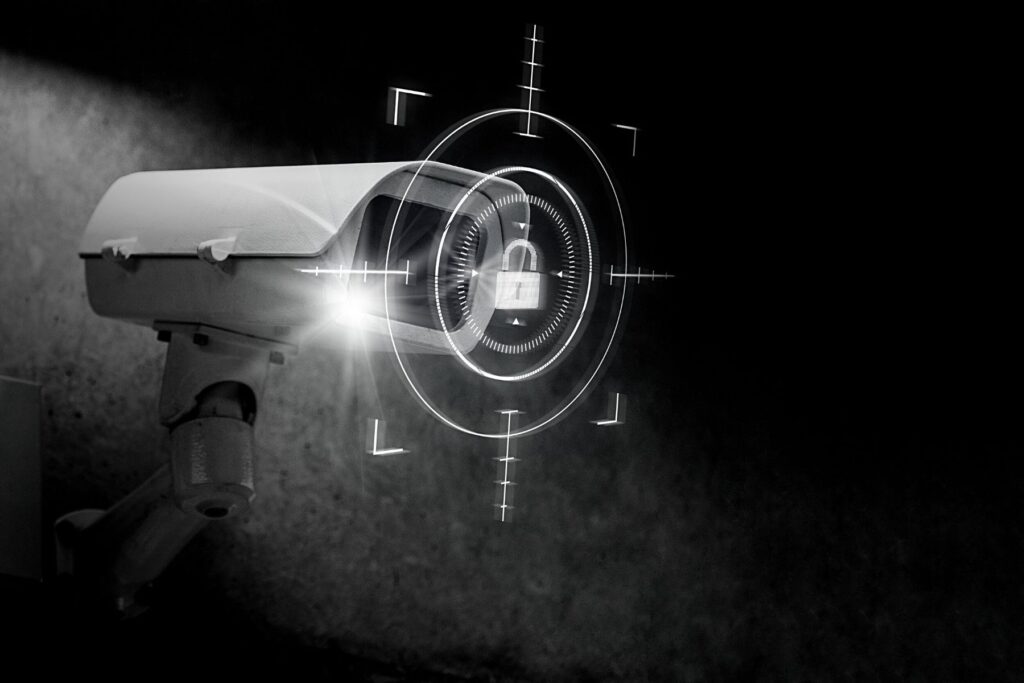A Brief Journey From its Origins to the Current
What is the purpose of Desktop Management? When and how did Desktop Management become a necessity? What are its orbital features that help the entire digital system of an organization to transit without friction?
Necessity is the mother of all inventions. So, the entire journey of this world from the abacus to the current supercomputers has traveled on digits and their infinite attributes for the simple purpose of catering to the computing and scientific needs of humans. If today the world is referred to as a Global village, every digitized organization or institution is a digital village in itself. Desktop Management hence is the gravity system that keeps these digital villages in their proper orbits of transition and performance.
Origins through Necessities
The first civilization of our digital world emerged with the advent of the machine called Computers. The need for a user-friendly humanized interface between the machines and their users led to the invention of the Graphical User Interface (GUI). Thus the computing machines transitioned into Personal Computers(PC) through the software called GUI. The user interactions on top of a desk with a PC became the hub for the extraction of a plethora of services and possibilities. Hence GUI can be considered as the compass of this digital journey of desktops.
User to Desktop (IT term for PC) interaction sailed into Desktop to Desktop interactions through the communicative breakthroughs of networking. LAN and the WAN thus shipped the world’s needs and services across the Desktops of the Globe. Today each fleet of networking has become nodes of trade, commerce, medical, educational services, etc. The World Wide Web then atomized a whole system of transport and exchange of services heralding the digital era in which we transit today.
The human need to make life easier and better has been an endless chain of reactions and actions. Similarly, every invention has catalyzed further actions to improve and solve new problems. The networking of multiple Desktops for a common purpose in an organizational ship called for a mast that could hold the sails for its precise navigation and operation. Just like the human managers who coordinate and administer the human workforce under them; Desktops are similarly coordinated through servers and appropriate purpose-oriented software called Desktop Management Interface (DMI).
Administration of Digital Systems
The current digital environment has multiple endpoints to travel through and the conveyances involved are also not just PCs but numerous other gadgets/machines like printers, scanners, mobiles, iPhones, tabs etc. But, the administration of all these software-based electronic devices is not humanly possible. Hence the need for digital managers who can access, process, protect, interact, etc became the next human need. Thus, the Desktop Management system or Interface was created to manage and serve all the digital components of an organization.
Desktop Management (DM) and its basic end purpose features
It is a cloud service that virtually facilitates the smooth administration of all desktop resources. Every DM is created within a basic framework of an Interface or software with tools that serve and solve some common demands and needs of the end-users or endpoints. The Interface not only caters to these demands with precision in minimum time but also must be very cost-effective.
The functions and cloud solutions of DMI may vary based on the type of organization or the business impact factors or systems. Yet, the general framework of the software tools involved provides some common end purpose. Some of the overall functions of DM are –
- DM tools: Help in the flexible exchange/sharing of data and the access of applications across all the devices and platforms involved in the setup. Virtual access to remote desktops or other endpoints or devices.
- Inventory: A help desk to monitor, track, upgrade and maintain all the computing devices along with the PCs. A bridge between the hardware and software installations, compatibility, tracing bugs and other vulnerabilities.
- Security: Remote access for all the Troubleshooting without technician intervention, which involves spam filtering; Authorization of users, devices and data; Encryption; Permission control to prevent access to sensitive data and systems; Remediation vulnerabilities and firewalling bugs.
All the above features form the core system of DM services and are referred to broadly in IT terms as Database management, Networking management, Patch management, Identity and Access Management (IAM), Virtual Portfolio Manager (VPM), etc.
The current relentless technological advancements have necessitated the constant up-gradation of DM software catering to specific remediation for the specific business types or systems. Thus the digital world now has a range of Desktop Management Providers who design the DMI with specialized, additional features according to the requirements and needs of the organization or business or other setups.
Some of the best Desktop Management Interface, are –
Symantec Client Management Suite: Manages all the desktops and laptops with Windows, Linux, Mac, and even the virtual desktops by securing and monitoring their digital environments.
ManageEngine Desktop Central: A package of automated services for patch management and onboarding.
Fixme.it: A package to secure smooth connections with remote desktops anywhere across the world designed with cost-effective tools.
BMC Helix Client Management: A comprehensive tool to reduce cost and security risks of the end-user, replacing the EoL BMC BladeLogic Client Automation platform.
Workspace ONE from VMware: An endpoint management tool inclusive of mobile devices along with desktops.
Syxsense Manage (available with Free Trial): A cloud service package manages all the endpoints in a network system with all the major operating systems.
SuperOps RMM (available with Free Trial): Designed in a user-friendly interface to help monitor the IT environment of each endpoint which includes desktops and laptops with Windows as OS.
In a Capsule of Transit
Human needs are infinite and now the technological boom has catalyzed a new arena of needs to keep the journey of digital solutions going on into the unraveling future. Just as every invention has its birth in the inexplicable human needs, Desktop Management has its explicable birth in the digital needs of today.
Thus DM services are the transport systems that provide the flexible and safe conveyance of our digitized journey of consumer-oriented desktop requirements. In a nutshell, if Software is the fuel of digital vehicles, DMI is the lubricant that ensures its smooth journey. Welcome to the ever-evolving transit of Desktop Management Solutions.